|
How do I transfer my number to TruConnect?
Follow these step-by-step instructions to transfer your number to TruConnect.
1. Get your account details from your previous carrier. To get started, you'll need to grab a few account details from your previous phone carrier, including:
-
Account Number
-
Number Transfer PIN
-
Billing Zip Code
The easiest way to get this information is by contacting your previous carrier or by logging into your account with your previous carrier.
Once you've got all that, keep this information handy to call our Customer Care team.
2. Login into the MyTruConnect app. Go to the menu > Transfer Your Number > Follow the prompts on the screen. You’ll be asked to enter:
- Your current phone number
- Current Carrier
- Current Carrier Account Number
- Number Transfer PIN
3. Confirm Your Transfer. Once we get the “green light” that your number is eligible to transfer, tap “transfer” to submit your request.
4. Patience, grasshopper—your SIM is on the way! Once we've successfully transferred over your number, you'll receive your new SIM Card in the mail. The transfer process usually takes 24-48 hours (your original carrier has to "release" your number), and you can always track the status in the MyTruConnect app.
Once we’ve got your number, we'll link it with your new SIM card, then ship it out. You'll receive it in the mail in 7-10 business days. Hang tight.
5. Insert your new SIM card. Turn off your phone and find your SIM card tray. Remove your old SIM card. Find the right size SIM for your tray to punch out. Place your new SIM into the tray so the corners line up and close the tray. Turn on your phone.
Need help activating your SIM card?
Help Me Activate My SIM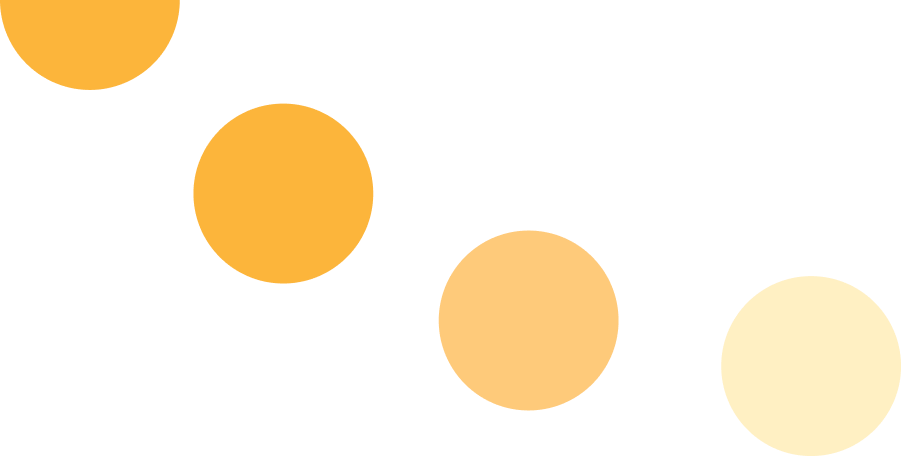
Have Questions?
Visit our online support site to get answers to FAQs or tap the button below to connect with a helpful human on our Customer Care team.
